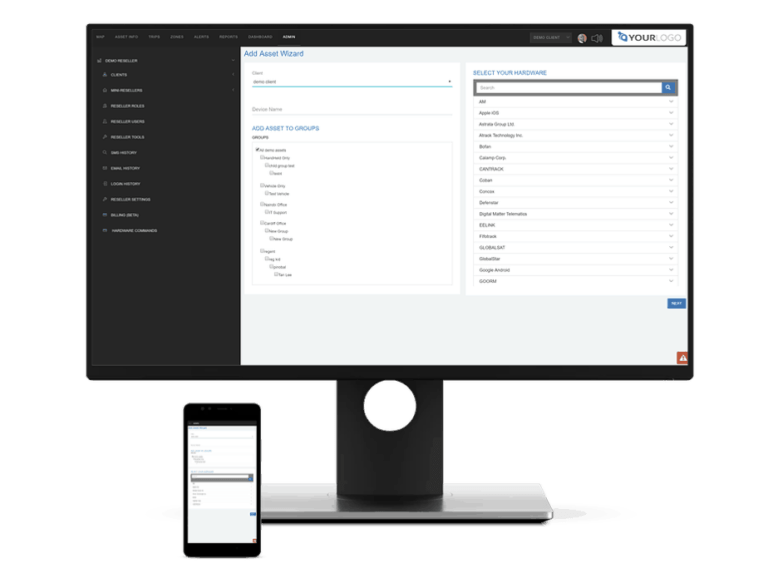Powerful & Intuitive
Admin Panel
Full control over all your clients
Use our easy to navigate tree structure, you can drill down to the information you need without getting lost in pages of data, our clients love this easy to use feature.
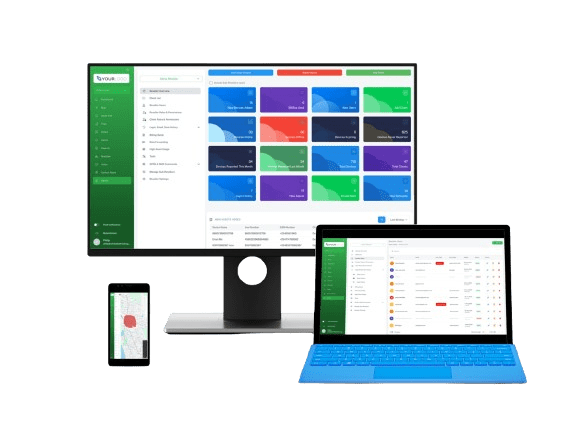
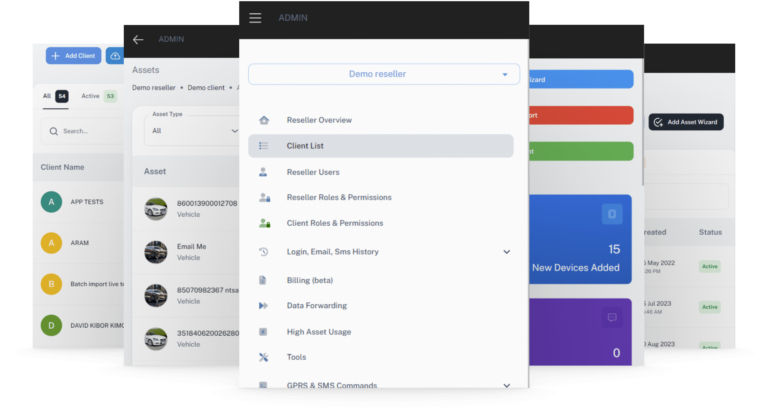
Unlimited number of clients underneath your reseller profile
You have the power to create an unlimited number of clients underneath your reseller profile. You can manage all assets, devices & sim cards within your client profiles. You can also give admin access to your clients for a degree of self-management within their profile.
Sub-Resellers
As well as being able to create an unlimited number of clients, you also have the ability to create an unlimited number of sub-resellers. This is useful if you have agents selling your brand for you, or if you want to sell our system as a software package for other companies to become tracking resellers in their own right, Sub-Resellers can use your brand or create their own branded platform, all within your control.
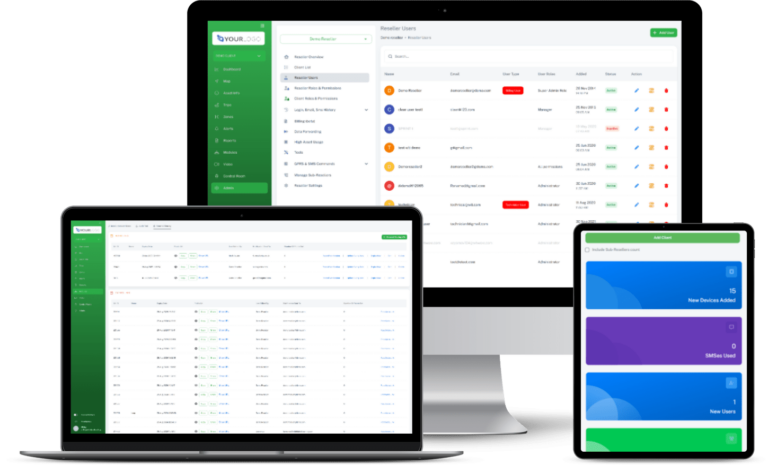
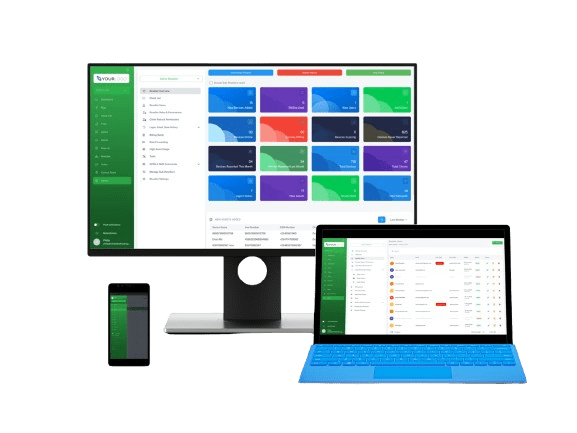
Manage your own SMS gateway account and control clients' usage
You can add SMS gateways to your account to support the sending of SMS message to your clients, and also the sending of SMS commands to your devices. The number of SMS’ allowed can also be controlled for each client.
Create custom help and billing links for your clients
With our platform it is possible to create custom links which will appear in the “user preferences” section of the web-app for logged in users. You can use this to add custom help and billing links to the platform so your users can easily find where to go for help etc.
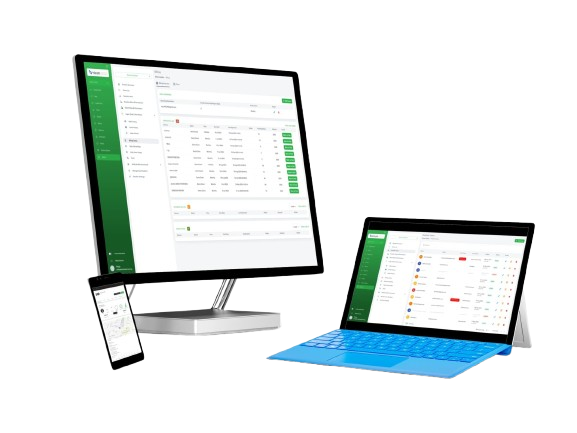
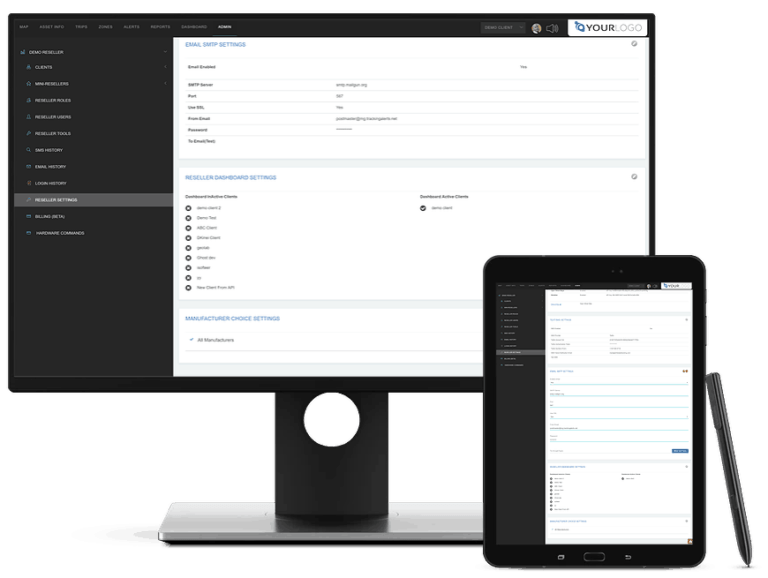
Use your own SMTP server for own branded emails
It is also possible to add your own custom SMTP email settings to the platform. This will enable the sending out of emails for alerts, scheduled reports and password resets.
Full asset group control for your clients
Our platform allows for an unlimited number of groups and an unlimited number of levels in the parent/child group structure. This hierarchy can also be used to control which users have access to which groups. You can categorise your fleet departments etc. into whatever groups you would like. These can be given custom names.
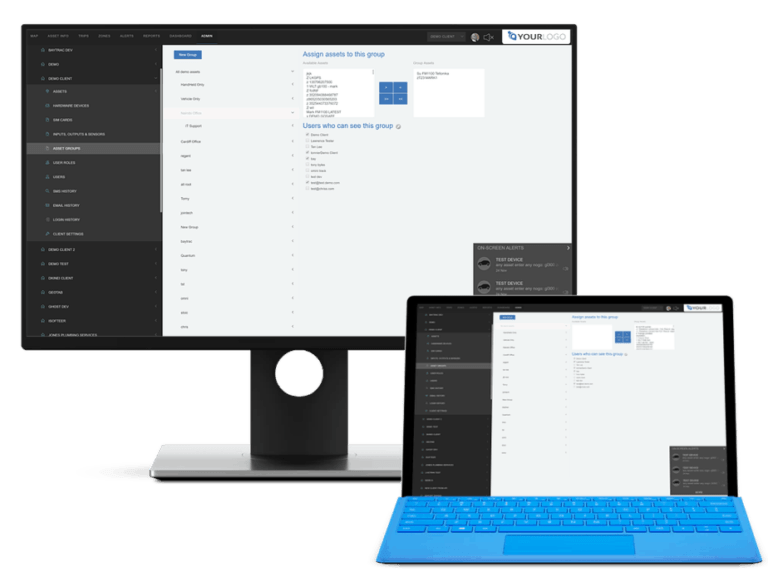
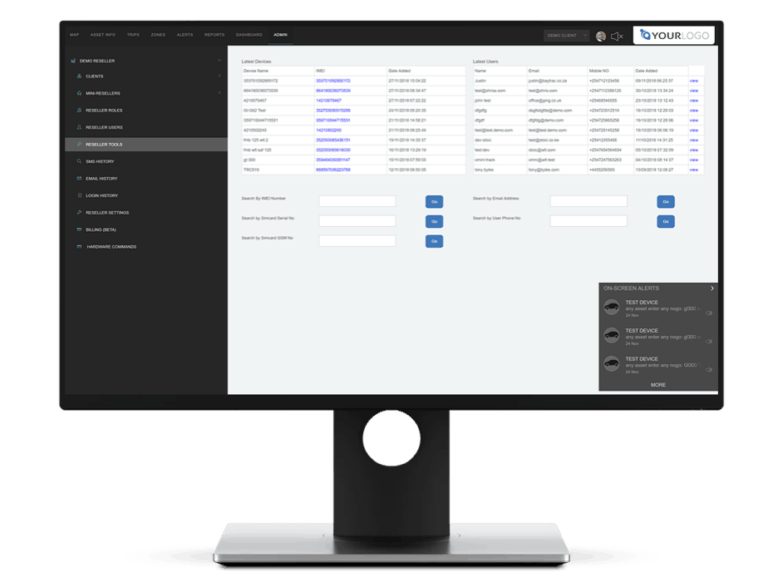
Powerful reseller tools
Our platform provides powerful tools for searching for users, assets, devices etc. It helps you to monitor the health of your devices, track business performance and troubleshoot problematic devices.
User management
You have full access to create and manage an unlimited number of users as well as control their user roles. This can also be managed by your clients under their own accounts.
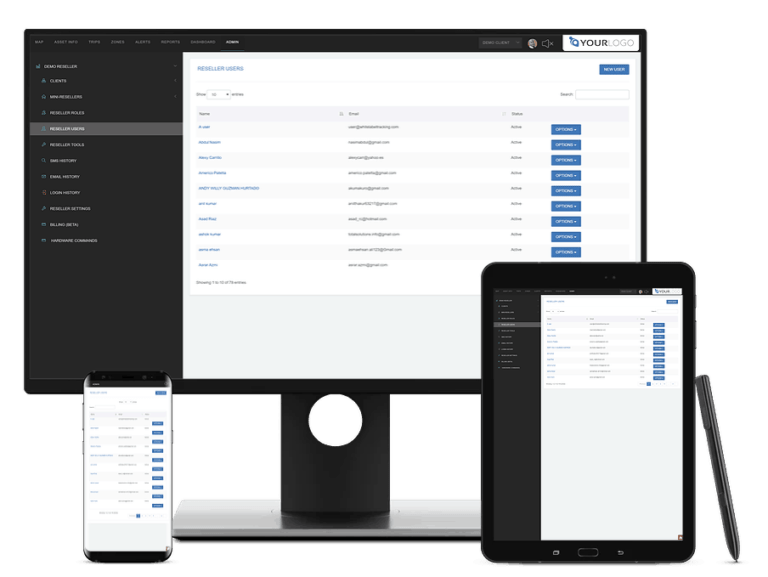
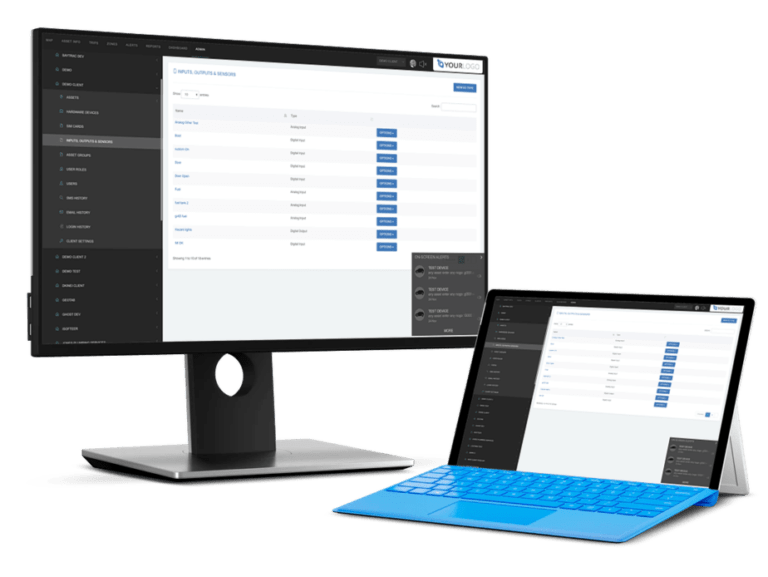
Customizable I/Os for your assets
It is possible to create custom Inputs and Outputs for each device on the system. You can for example map Digital Input 1 on/off to Driver Door Opened/Closed, or Analogue 1 to a fuel or temperature gauge etc.
Custom Login URL
Our platform of course allows the use of a custom login URL on your own domain. This reinforces your brand and ensures that you “own” the client. We also offer the ability for you to create a custom login URL for mini-resellers who are on-selling your product as well as the option for custom URLs for your fleet clients if required.
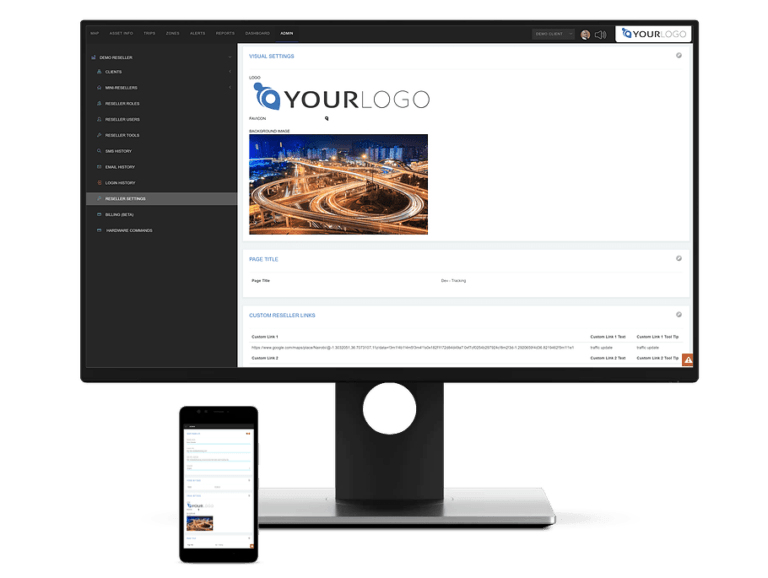
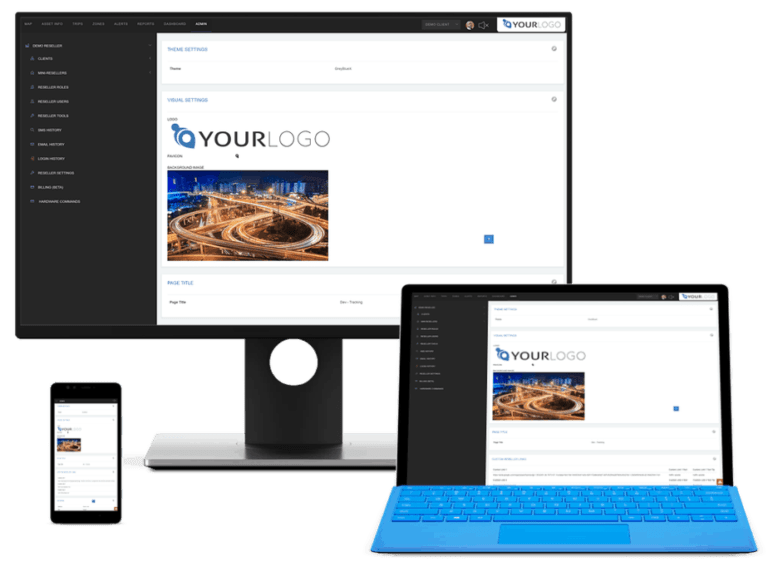
Custom client settings
By default, the platform adopts the reseller settings for each new client. However if there are any custom requirments for a particular client then these settings can be individually adjusted to suit the client. This includes login URL, branding, map settings, email SMTP settings, SMS gateway settings. etc.
Add asset wizard
The platform includes a powerful add asset wizard for easy adding of assets to our system. Some devices even include the ability of “over-the-air activation” through the AAW.
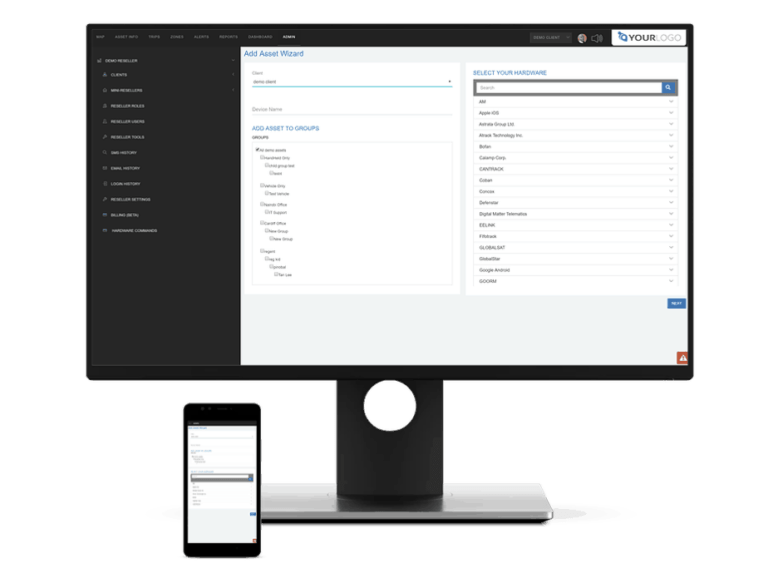
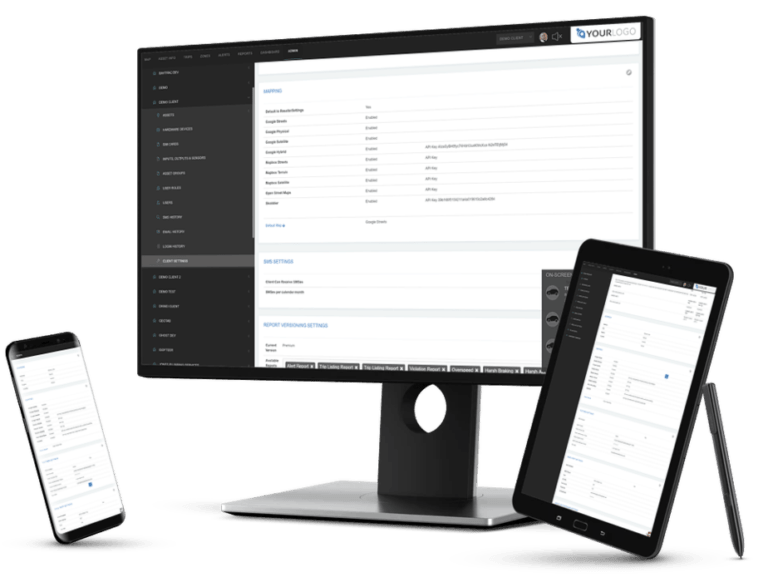
Roles and Permissions
Create custom user roles to control what each user see’s when they login to the platform, need a basic offering? then just turn off all the advanced features, or strip back the mobile app only features and turn more advanced features for desktop only access – your platform, your control.
Asset Groups
Easily segement what assets users are allowed to see by setting up asset groups and assigning users to only see these groups. Whether you want to create department groups or regional groups, you have the control to setup the platform to suit a wide variety of use cases.